Exporting Preparer/ERO Information
This procedure exports the entire preparer list as a .csv file to the location you designate.
To export a list of preparers:
- From the Return Manager, do one of the following:
- Click the Preparer/ERO button on the toolbar.
- Click the Tools menu; then, select Preparer/ERO Manager.
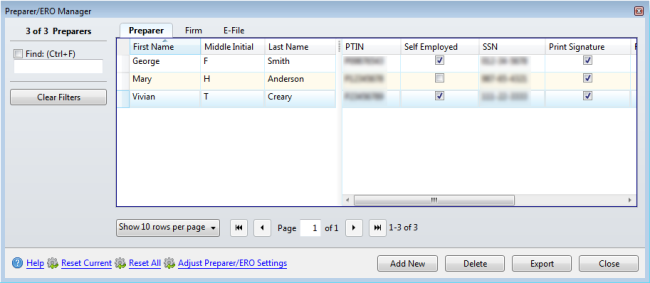
Preparer/ERO Manager (Preparer tab)
- Click Export.
The Export Preparers window appears.
- Browse to the location where your Preparer/ERO information is to be saved.
- In the File name field, enter a name for your exported .csv file.
- Click Save.
See Also: